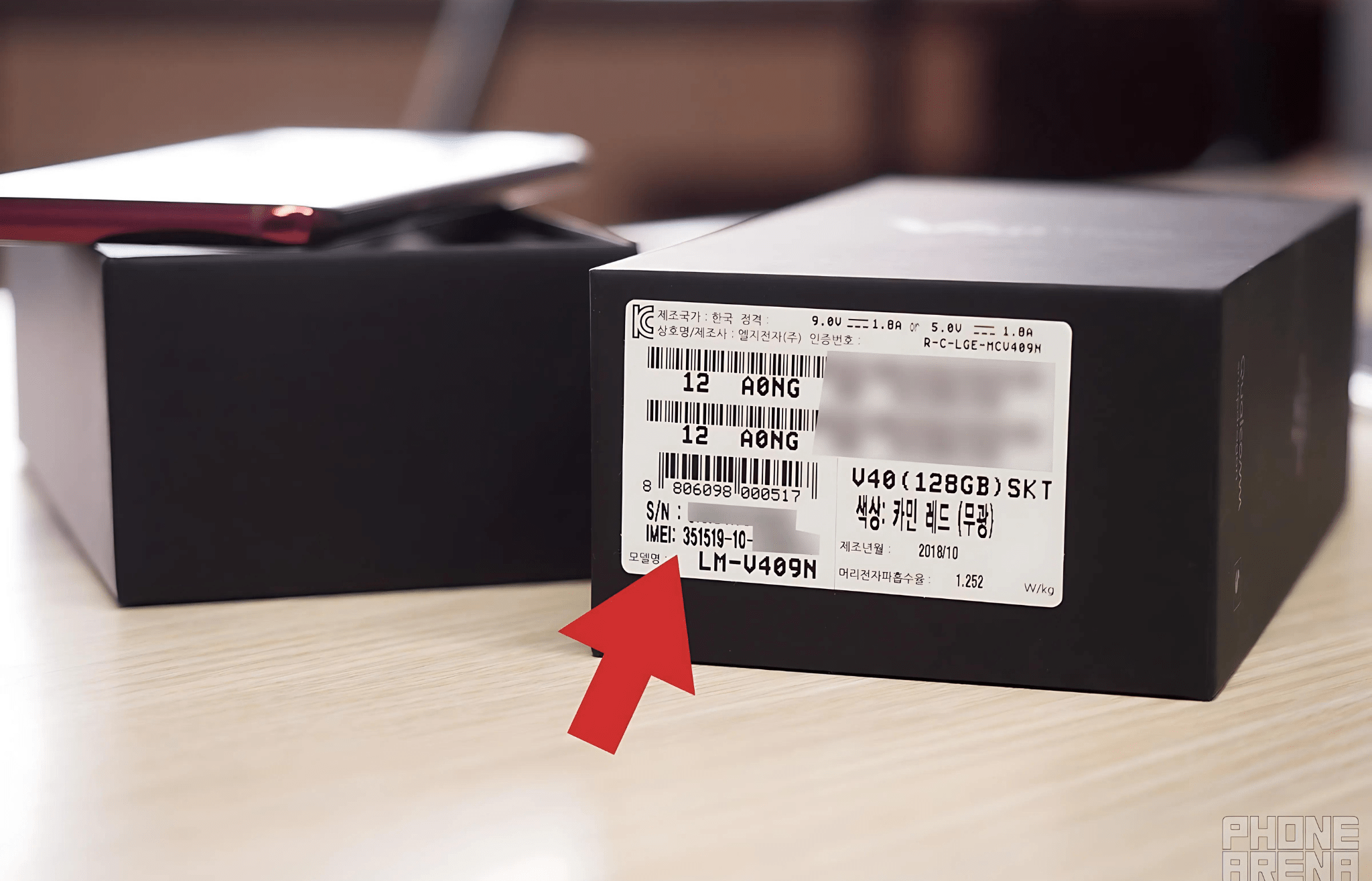With this digital age, we now operate mobile devices through which we communicate, access information, and in many ways, manage much more on the go. With all that reliance on technology comes a need for proper security of devices. In this pursuit of keeping that security, one of the most important things would indeed be the IMEI number. This article not only tells you what an IMEI number is, but why you should check it, and then how to do it properly.
What is an IMEI Number?
IMEI stands for International Mobile Equipment Identity. It is a unique identifier assigned to every mobile device that connects to cellular networks. An IMEI number usually ranges from 15 digits although sometimes may come as 16 or more. These are reasons why the IMEI is of great importance:
Each mobile device has a unique IMEI number, distinguishing it from all others. This would allow carriers and manufacturers to track the devices.
And in case you lose or get your device stolen, you can track where it is located or block its use on cellular networks by simply referring to the number-IMEI.
Warranty and Support: Manufacturers utilize the IMEI number to provide warranty services and technical support for the device.
Why Check an IMEI Number?
There is a variety of reasons why you would want to check an IMEI number:
Identification of Authenticity Device: If you are buying a second-hand device, checking the IMEI will help identify whether the device is authentic and whether it has been listed as stolen or not.
Checking warranty status: You can also check if a gadget is under warranty or not by using the IMEI number. This may be helpful to know whether you are eligible for repair or replacement.
Blocking a Stolen Device: If your device gets stolen or lost, you can share the IMEI number with the carrier as well as the local police so that they can block your device and restrict its use over the cellular networks.
Troubleshooting Problems: Sometimes, customer support will request the IMEI number to solve any problems or to render service.
How to Locate an IMEI Number
It’s easy to find and search for an IMEI number. Here are ways to do it:
Method 1: How to Locate an IMEI in Device Settings
For most mobile phones, accessing the IMEI number is pretty much easy through the device settings:
For iPhone:
Open your Settings.
Tap on General.
Select About.
Scroll down until you find the IMEI number listed.
For Android:
Open the Settings app
Scroll down and select About Phone or About Device.
Look for the IMEI information listed.
Method 2: Using a Dial Code
Another quick way to get your IMEI number is to dial a specific code on your phone:
Just dial #06# on your device’s dial pad. This automatically displays your IMEI number on the screen.
Method 3: Scan the Packaging of Your Device
If you still have the original box for your gadget, then it is possible that the IMEI number can be acquired from the box. You should look for a label in the package containing all the details of your gadget, and here you will find the IMEI number.
Method 4: Use the SIM Tray
Some devices print the number on the SIM card tray. Eject the SIM tray with a pin tool and, probably, you will find the IMEI printed on the tray.
Checking IMEI Online
After obtaining the IMEI number, you can check with various online checks:
Carrier Websites
These websites used to provide a lot of information for free, but now many charge for this facility. However, one can check the current number, previous numbers, status and much more.
Most mobile operators have a special page on their websites where you can enter your IMEI number and see the status of your device. It will inform you if it is blacklisted, if your device is under warranty, and a few other things.
2.Services to Check IMEI
There are many online portals that offer services of checking the IMEI. Those services enable you to get information about your device down to the smallest details. Information includes brand, model, whether or not it is still under warranty and even if the IMEI on your device is blacklisted. Some popular portals include the following:
IMEI.info
Swappa CheckMEND
While IMEI number is useful for the administration as well as security of your devices, you should handle this very carefully:
Privacy: The IMEI number given to your device is unique to you, and publishing the number can be misused by people. Be careful about the website where you enter the IMEI number, because you have no idea what kind of third-party website you are entering.
Stolen Devices: Even if you are trying to determine an IMEI number of a device you suspect has been stolen, you are probably breaking the law by even doing this. Instead of trying to use it and the risk of your use causing other people’s property to be stolen, report it to the proper authorities.
But if you are buying a second-hand device, you can easily check it by using an IMEI number. If the owner is not prepared to give you the IMEI number or doesn’t let you check, that’s probably a red signal.
Conclusion
A pretty valuable skill of any mobile device user is the search of an IMEI number. Whether you want to verify a particular device’s authenticity, need to check the warranty period remaining on your phone, or want to restrict devices stolen from you from accessing your service, finding and checking your IMEI number is the way out. The methods outlined in this guide shall be very helpful for you to get hold of this information easily so that you stay safe while using your mobile services. Never forget to treat your IMEI number with care, and to check the status only from reliable sources.